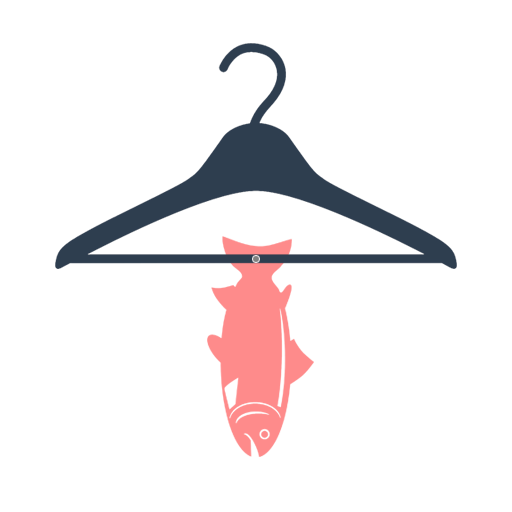useField
This is the bread and butter hook for hooked-form, this hook allows you to control the values on a field.
const StringField = ({ fieldId }) => {
const [{ onChange, onBlur, onFocus }, { value, touched, error }] = useField(fieldId);
return (
<Fragment>
<input onBlur={onBlur} onFocus={onFocus} onChange={e => onChange(e.target.value)} value={value} />
{touched && error && <p>{error}</p>}
</Fragment>
)
};
As you can see the first argument of your payload gives you the functions to control the state
- onBlur, when tabbed will set the
touchedstate for this field totrue. - onChange, accepts a value that will make your new state.
- onBlur, when focussed will set the
touchedstate for this field tofalse.
The second part is your actual state
- error, if
validationindicates that this particular field contains an error it will be visible in this property - value, the current value for this field
- touched, whether or not your user has visited this field.
The useField hook accepts a second argument, a validation function.
const StringField = ({ fieldId }) => {
const [{ onChange, onBlur, onFocus }, { value, touched, error }] = useField(fieldId, (value) => value === 'x' ? 'error': undefined);
return (
<Fragment>
<input onBlur={onBlur} onFocus={onFocus} onChange={e => onChange(e.target.value)} value={value} />
{touched && error && <p>{error}</p>}
</Fragment>
)
};
You can return an error-string or undefined this will set the error after the Form.validate so you can combine the two for simple
and complex validation.